Advanced Settings
You can configure the Elasticsearch Transport Plug-in by means of settings in the file config/elasticsearch.yml.
This section provides a comprehensive list of the available options.
It also explains how to establish appropriate Java security-policy permissions, which are required for interoperation with Elasticsearch 2.1.x.
Plug-in Settings and their Significance
The following settings are available for the Elasticsearch Transport Plug-in:
-
couchbase.port: The port on which the plug-in listens. The default is
9091. -
couchbase.username: The username for authentication over basic HTTP. The default is
Administrator. -
couchbase.password: The password for authentication over basic HTTP. There is no default.
-
couchbase.num_vbuckets: The number of vbuckets that Elasticsearch should index. On Mac, the default is
64; on all other platforms,1024. This value must match the number of vbuckets on the Couchbase cluster. -
couchbase.maxConcurrentRequests: The number of concurrent requests allowed by the plug-in. The default is
1024. This number can be lowered to reduce machine-load. -
couchbase.bulkIndexRetries: The number of retries permitted on non-fatal bulk-indexing errors. The default is
10. -
couchbase.bulkIndexRetryWaitMs: The number of milliseconds permitted to elapse between bulk-index retries. The default is
1000. -
couchbase.ignoreFailures: A value of
truecauses the plug-in to return a success-status to Couchbase Server, even if some documents could not be indexed. This prevents XDCR from stalling due to Elasticsearch indexing errors (for example, when a schema-change breaks some of the Elasticsearch type-mappings). The default isfalse. -
couchbase.ignoreDeletes: Accepts as a value a list of one or more index-names, specified as a comma- or semicolon-delimited string. The plug-in ignores document-deletion and expiration for each named index. (This allows information to be indefinitely archived; and may therefore lead to significant growth in index-size.)
-
couchbase.wrapCounters: A value of
truecauses the plug-in to store all integer-values provided by Couchbase that are not valid JSON documents in a document whose format is{"value":<value>}, and is stored under the Couchbase Server ID originally specified for the value. The default isfalse. -
couchbase.ignoreDotIndexes: A value of
truecauses the plug-in to ignore indexes and aliases whose names have a period as their initial character: forexample,.kibana,.marvel,.clover. The default istrue. -
couchbase.includeIndexes: Accepts as a value a list of one or more index-names, specified as a comma- or semicolon-delimited string. The plug-in ignores all indexes not included in the list. This prohibits creation of additional indexes for the storing of checkpoint metadata (potentially unnecessary, when the number of replicated indexes is small). Note that this setting takes precedence over ignoreDotIndexes, and therefore forces use of indexes whose names have a period as their initial character, even if their use has been explicitly prohibited by ignoreDotIndexes (see immediately above).
-
couchbase.typeSelector: Specifies the type selector class to be used for mapping documents to types. The following options are available:
-
org.elasticsearch.transport.couchbase.capi.DefaultTypeSelector: Maps all documents to the specified type (see immediately below). This is the default type selector, and so need not be explicitly specified. Type-specification is managed by the following settings:-
couchbase.typeSelector.defaultDocumentType: The document type to which the
DefaultTypeSelectormaps all documents. The default iscouchbaseDocument. -
couchbase.typeSelector.checkpointDocumentType: The document type to which replication-checkpoint documents are mapped. The default is
couchbaseCheckpoint.
-
-
org.elasticsearch.transport.couchbase.capi.DelimiterTypeSelector: If the document ID is in the format<type><delimiter><*>, documents are mapped to the type specified by<type>. Otherwise, theDefaultTypeSelectoris used: note that this entails use of the default delimiter, which is the colon character (:); and in consequence, a document with the IDuser:123is indexed under the typeuser. The delimiter can be set to a different character, by means of the following setting:-
couchbase.typeSelector.documentTypeDelimiter: Specifies the delimiter to be used for the
DelimiterTypeSelector. The default is the colon character (:).
-
-
org.elasticsearch.transport.couchbase.capi.GroupRegexTypeSelector: Maps documents that match the specified regular expression with a capture group named type (see immediately below). If the document does not match, or if no capture group named type has been defined, theDefaultTypeSelectoris used instead.-
couchbase.typeSelector.documentTypesRegex: Specifies the regular expression to be used for mapping Couchbase document IDs to Elasticsearch types. For example, the expression
^(?<type>\w+::.+$maps document IDs of the format<type>::<stuff>to the type<type>; so that the IDuser:123is indexed under the typeuser.
-
-
org.elasticsearch.transport.couchbase.capi.RegexTypeSelector: Maps document IDs that match the specified regular expressions to named types. If an ID does not match any specified expression,DefaultTypeSelectoris used to select the type.-
couchbase.typeSelector.documentTypesRegex.*: Specifies a regular expression with a named type. For example,
couchbase.typeSelector.documentTypesRegex.users: ^user-.+$maps all document IDs that start with the stringuser-to the typeusers.
-
-
-
couchbase.parentSelector: The parent-selector class to be used for mapping child-documents to parents. (This facility is provided since, due to the nature of XDCR, a child document may be replicated before the parent, leading to unpredictable behavior on the Elasticsearch side.) The value of this setting can be one of the following:
-
org.elasticsearch.transport.couchbase.capi.DefaultParentSelector: Maps documents to parents according to a predefined map of types to field-names. This is specified as follows:-
couchbase.parentSelector.documentTypeParentFields.*: Specifies which document-field contains the ID of the parent-document for a specified type. For example,
couchbase.parentSelector.documenttypeParentFields.order: doc.user_idsets the parent ID of all documents whose type isorderto the value of theuser_idfield.
-
-
org.elasticsearch.transport.couchbase.capi.RegexParentSelector: Maps documents to parents, acording to a specified regular expression, using the capture groupparent. The format of the parent document-ID can be user-determined. The value for this setting can be established as follows:-
couchbase.parentSelector.documentTypesParentRegex.*: Specifies a named regular expression for matching the parent document-ID. For example,
couchbase.documentTypesParentRegex.typeA: ^typeA::(?<parent>.+)with the document-IDtypeA::123uses123as the parent document-ID. -
couchbase.parentSelector.documentTypesParentFormat.*: Specifies an optional format for the parent document-ID that is matched by the regular expression described immediately above. Uses
<parent>as the placeholder for the matched ID. For example,couchbase.documentTypesParentFormat.typeA: parentType::<parent>, used with the previous example, produces the parent document-IDparentType::123.
-
-
-
couchbase.documentTypeRoutingFields.*: A mapping of types to custom document routing-paths. For example, specifying
couchbase.documentTypeRoutingFields.users: user_iduses the fielduser_idas the custom routing-path for typeusers. -
couchbase.keyFilter: Specifies the document filter-class to be used for filtering documents on the Elasticseach plug-in side. Note that Couchbase sends all documents through XDCR: the document-filter determines whether specific documents be indexed or ignored, according to their ID. The value for this setting can be one of the following:
-
org.elasticsearch.transport.couchbase.capi.DefaultKeyFilter: Allows all documents through. This is the default setting, and therefore does not need to be specified. -
org.elasticsearch.transport.couchbase.capi.RegexKeyFilter: Allows documents through, or disallows, based on a regular expression that is specified by means of the following settings:-
couchbase.keyFilter.type: Specifies whether the filter includes or excludes the matched documents. Value can be either
includeorexclude. If include, only documents with IDs that match one of the regular expressions are indexed. If exclude, only documents that do not match any of the regular expressions are indexed. -
couchbase.keyFilter.keyFiltersRegex.*: Specifies one or more regular expressions to be matched against the document ID, before indexing occurs in Elasticsearch. For example,
couchbase.keyFilter.type: exclude + couchbase.keyFilter.keyFiltersRegex.temp: ^temp.*$causes the plug-in to ignore each document whose ID commences withtemp.
-
-
Java Security-Policy Permissions
The Elasticsearch Transport Plug-in works with Elasticsearch 2.1.x only if the system’s default java.policy file is appropriately edited.
The file is located in the directory %JAVA_HOME%/jre/lib/security.
The file can be edited either directly, or by means of the policytool utility, located in the directory %JAVA_HOME%/bin.
Note that for either procedure, root permissions are required.
Edit Directly
If editing the policy directly, add the following to the end of the file:
grant codeBase "file:/<path to transport-couchbase plug-in install directory>/*" {
permission javax.security.auth.AuthPermission "modifyPrincipals";
permission javax.security.auth.AuthPermission "modifyPrivateCredentials";
permission javax.security.auth.AuthPermission "setReadOnly";
permission java.lang.RuntimePermission "setContextClassLoader";
permission java.net.SocketPermission "*", "listen,resolve";
permission java.lang.reflect.ReflectPermission "suppressAccessChecks";
};
Include, as indicated above, the appropriate path for the directory where the plug-in was installed.
For example, if Elasticsearch was installed as a deb/rpm package on Linux, this path would be file: /usr/share/elasticsearch/plugins/transport-couchbase/*.
Note the trailing asterisk, which specifies that the policy applies to all files in the directory.
Edit with Policytool
If using policytool, start it at the command line, specifying the policy file-location as follows:
$JAVA_HOME/bin/policytool -file $JAVA_HOME/jre/lib/security/java.policy
When the applet-window appears, verify that the policy-file displayed in the upper editable text field is the one you intend to edit:
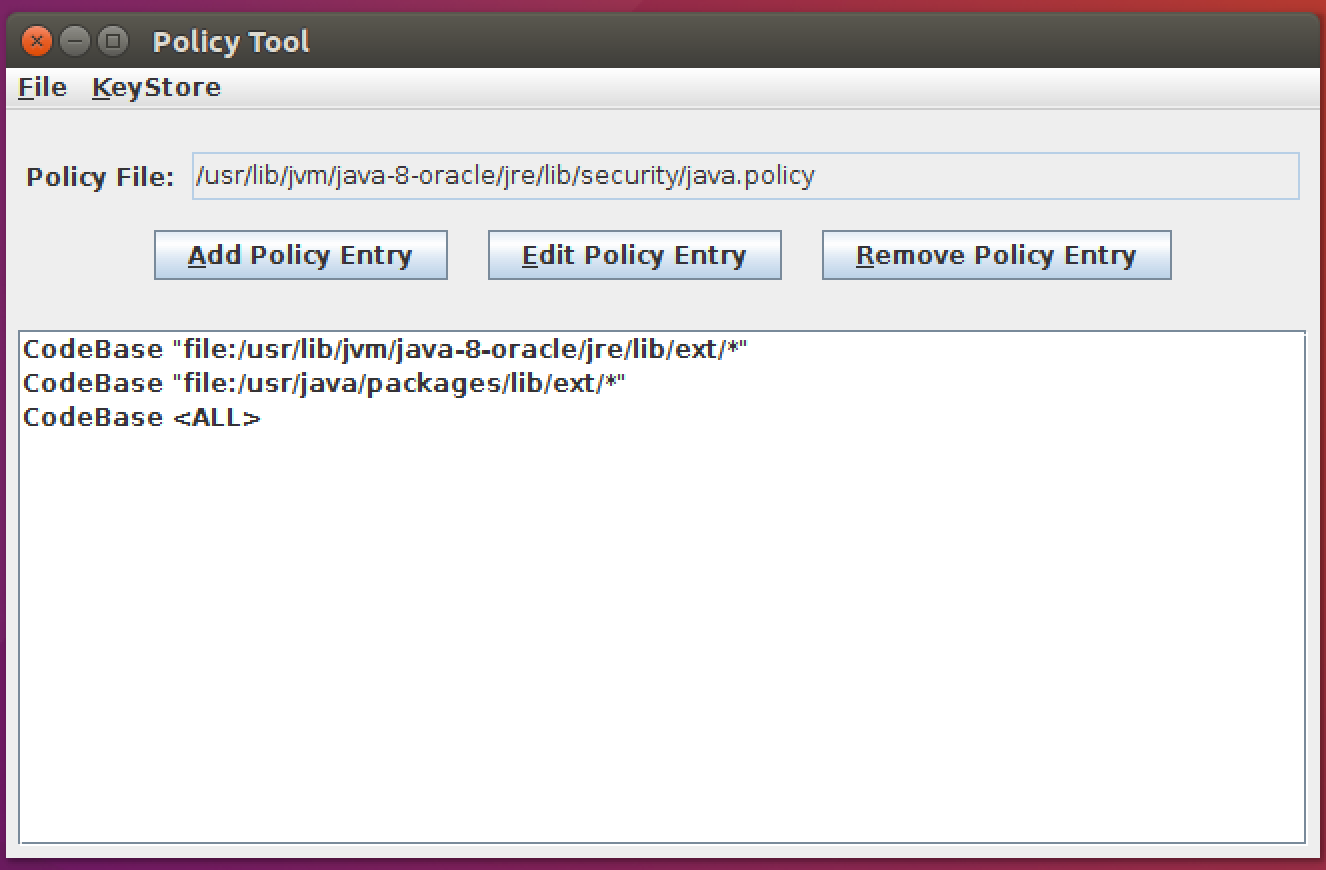
To add the required security-settings, left-click on the Add Policy Entry button. The Policy Entry window now appears:
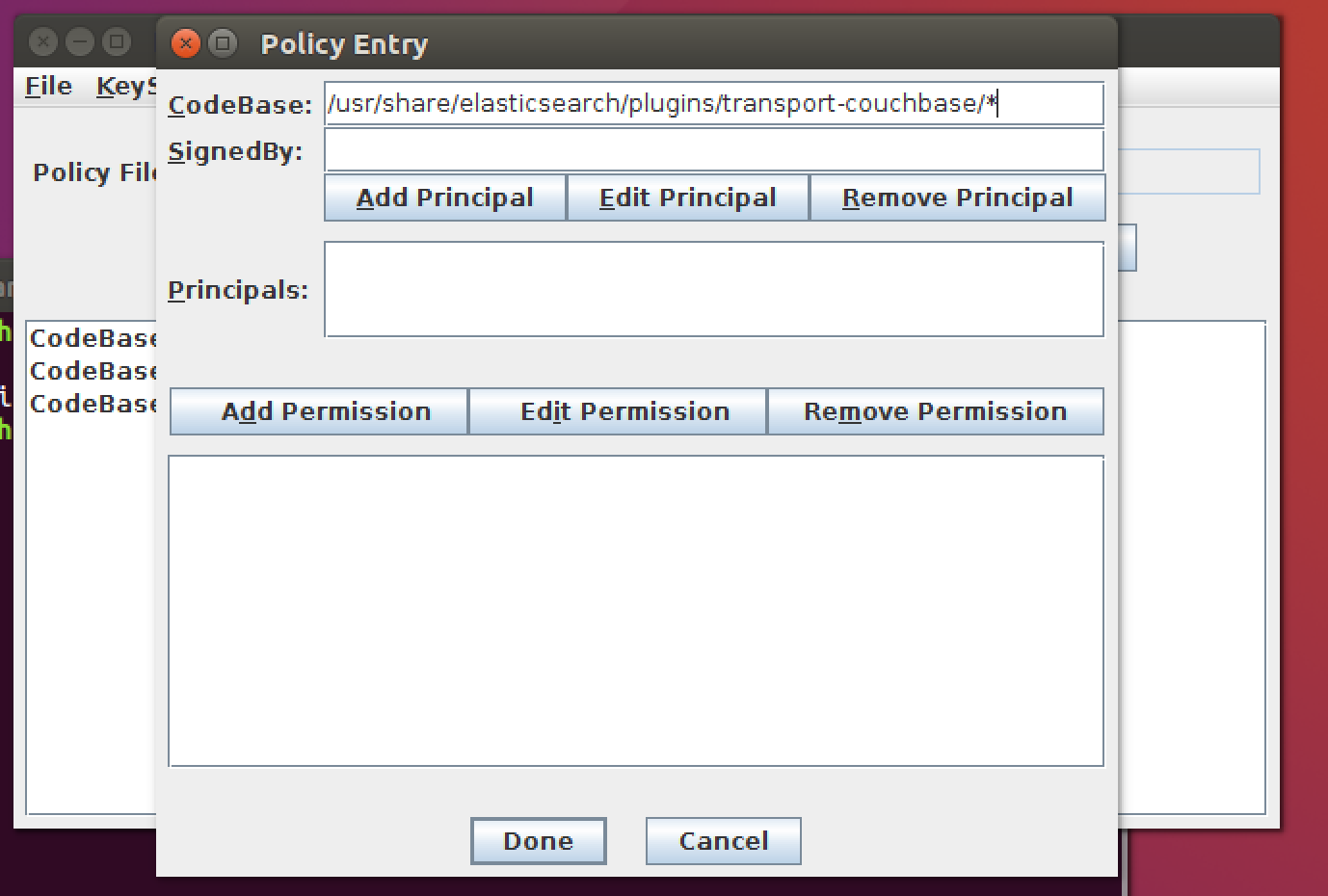
Left-click on the Add Permission button. The Permissions dialog appears
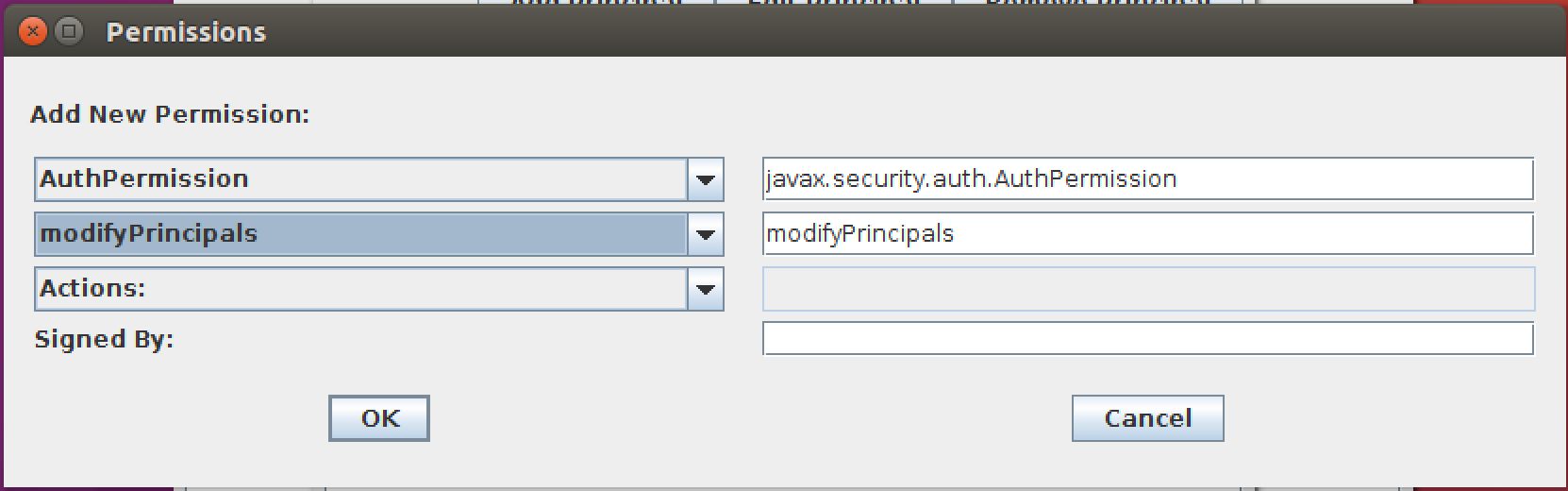
This dialog will now be used to add each of the required permissions. Proceed as follows:
AuthPermission; modifyPrincipals
-
Open the Permission drop-down menu, and select AuthPermission:
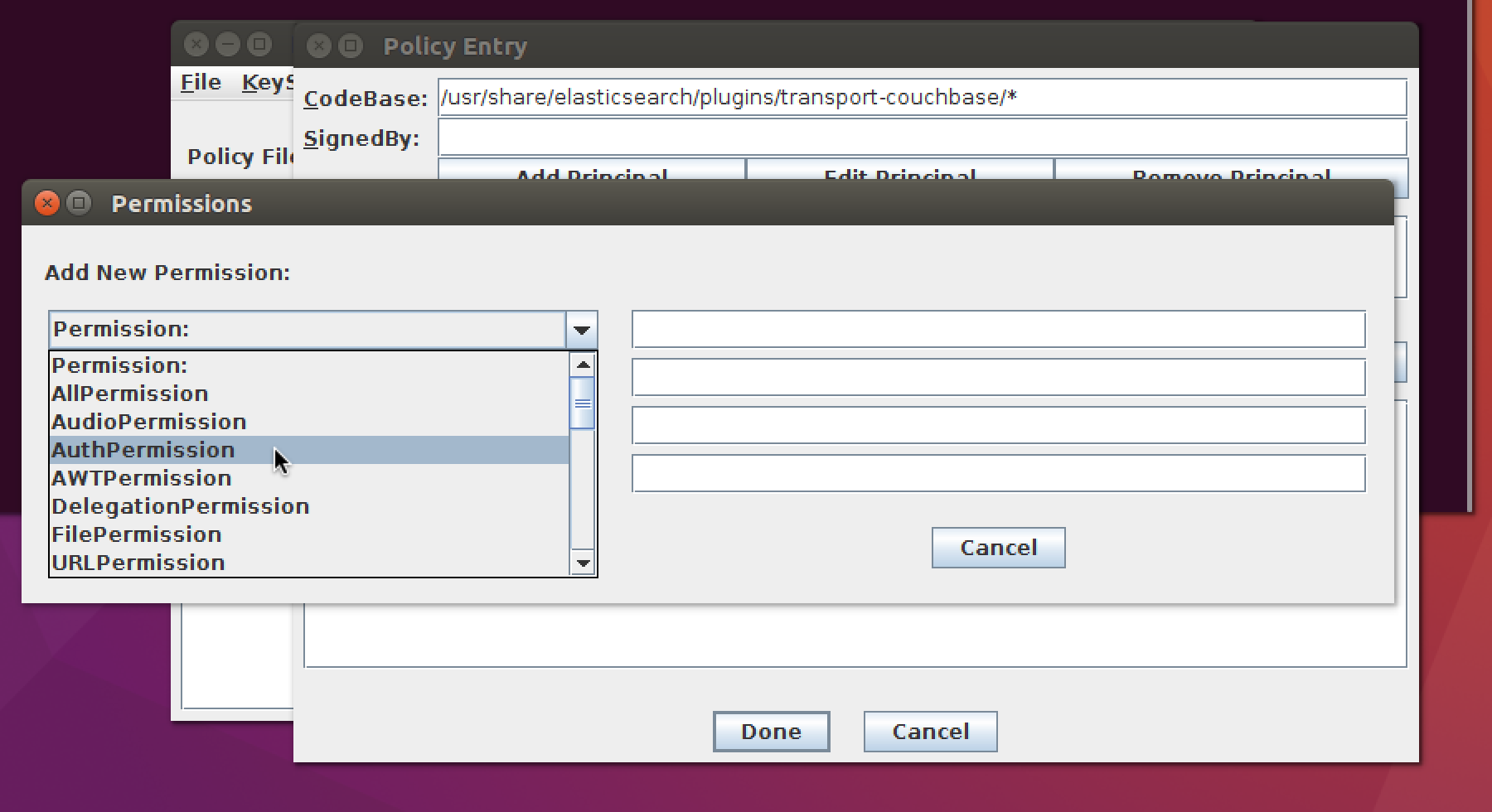
-
Open the Target Name drop-down menu, and select modifyPrincipals.
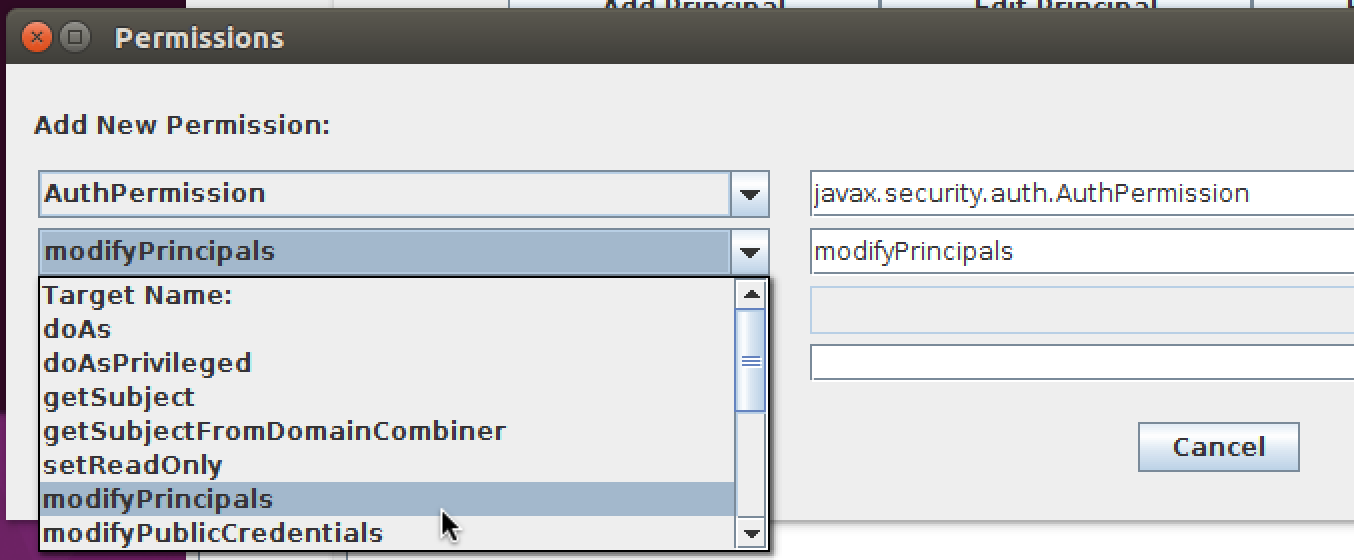
-
Left-click the OK button.
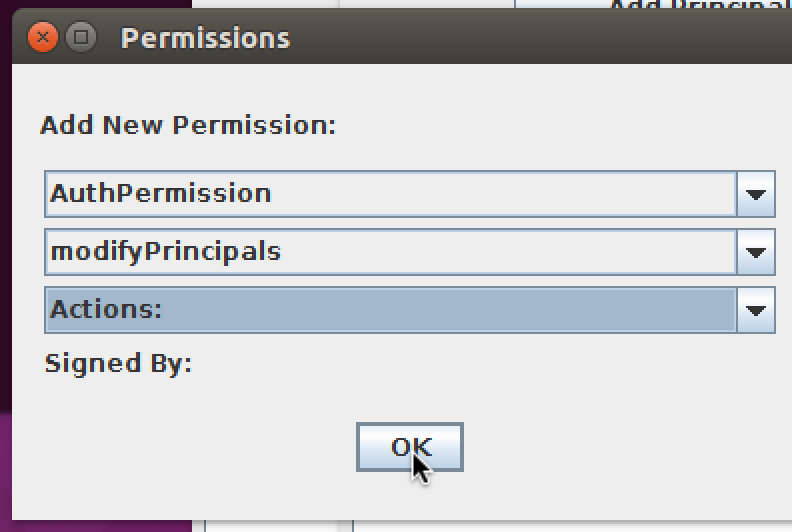
The Policy Entry dialog now appears as follows:
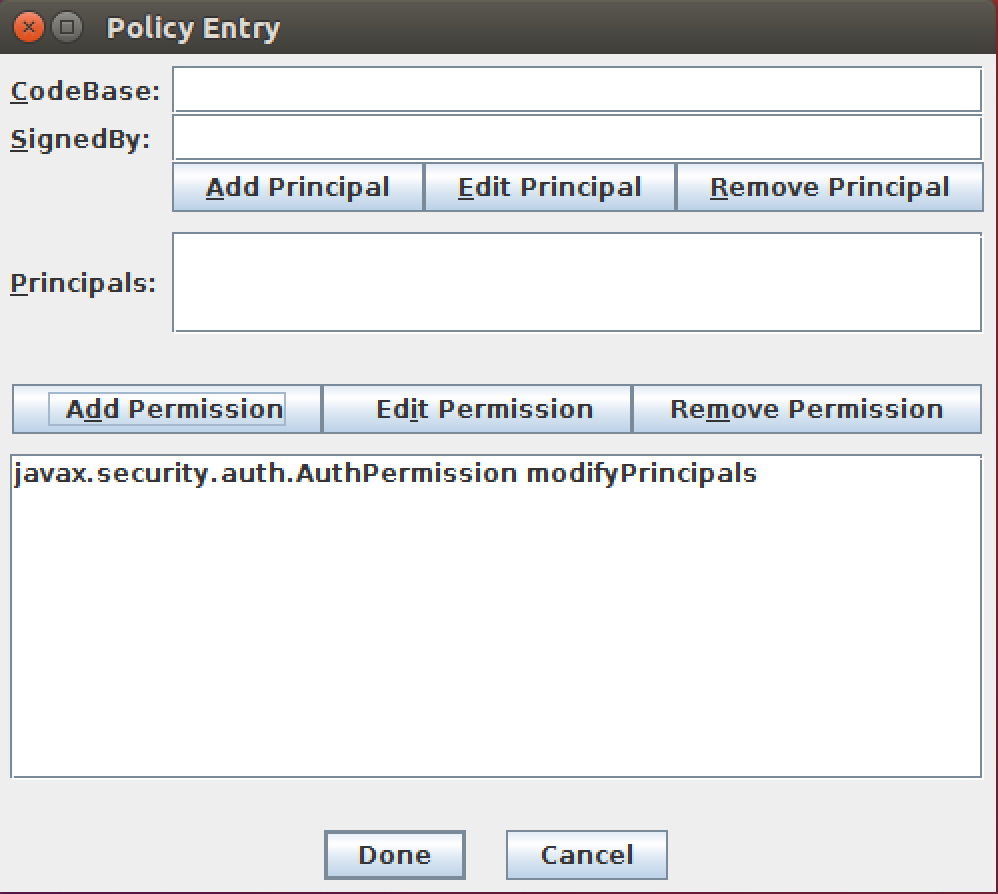
AuthPermission; modifyPrivateCredentials
From the Permission drop-down menu, select AuthPermission; and from the Target Name, select modifyPrivateCredentials. Then, left-click the OK button.
AuthPermission; setReadOnly
From the Permission drop-down menu, select AuthPermission; and from the Target Name, select setReadOnly. Then, left-click the OK button.
RuntimePermission; setContextClassLoader
From the Permission drop-down menu, select RuntimePermission; and from the Target Name, select setContextClassLoader. Then, left-click the OK button.
SocketPermission; listen, resolve
From the Permission drop-down menu, select SocketPermission. Then, in the Target Name textbox, type and asterisk. Then, from the Actions, drop-down menu, select first listen; and secondly resolve. The Permissions dialog now appears as follows:
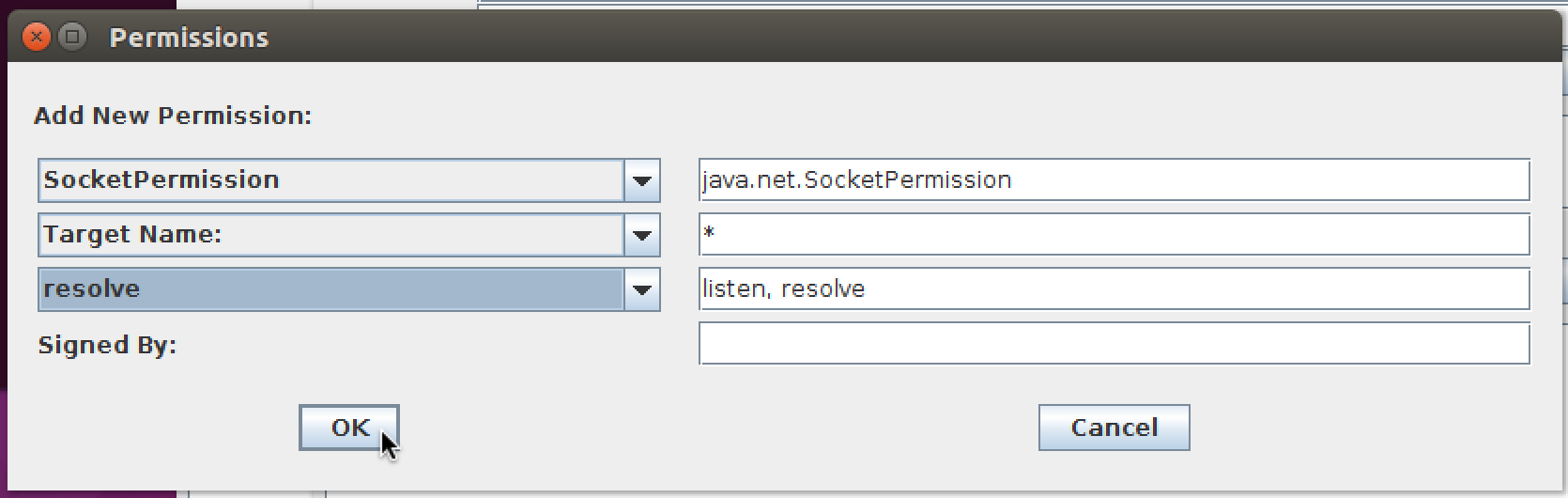
Left-click the OK button.
ReflectPermission; suppressAccessChecks
From the Permission drop-down menu, select ReflectPermission; and from the Target Name, select suppressAccessChecks. Then, left-click the OK button.
Saving Permissions
The Policy Tool and Policy Entry dialog now appear as follows:
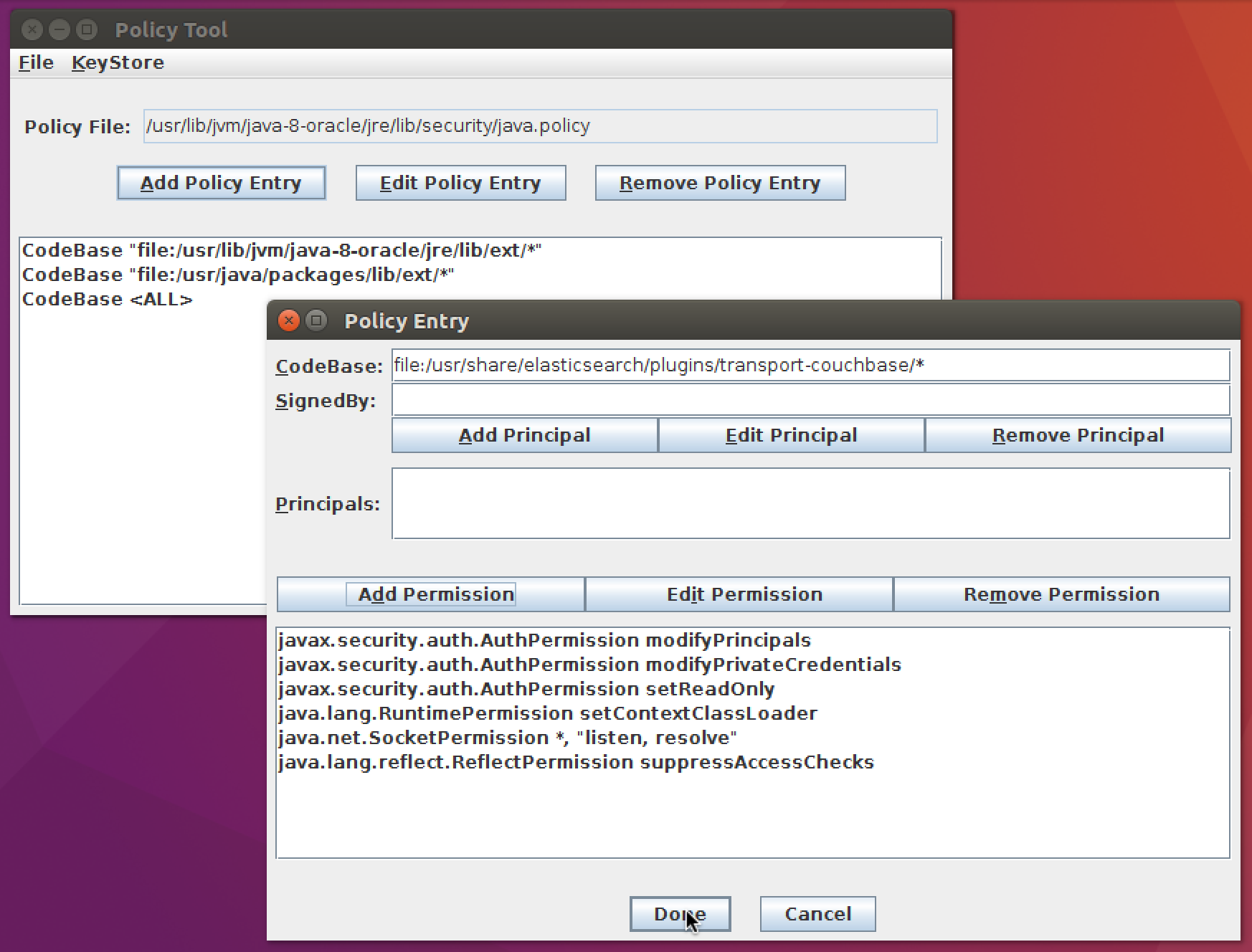
Couchbase Document Expiration
If the Couchbase document expiration feature (whereby documents are set to expire after a specified period) is used on documents to be replicated to Elasticsearch, the corresponding feature must be enabled in the Elasticsearch mapping. (The feature is disabled by default, since some cost is associated with its use.)
For details, see _ttl field, in the online Elasticsearch documentation.