Statistics
Eventing Statistics, for each deployed Function, can be fetched from an Eventing node using the Web Console.
-
To fetch Eventing Statistics for a deployed Function, from the Couchbase Web Console > Servers page, click Statistics.
-
Click on a specific graph to expand. The Eventing Service Statistics provides four options:
-
Processed - displays the number of processed Functions.
-
Failures - displays the number of failures while processing the Function handler code.
-
Backlogs - displays the number of mutations to be processed by a Function.
-
Timeouts - displays the number of Functions which have encountered a timeout condition.
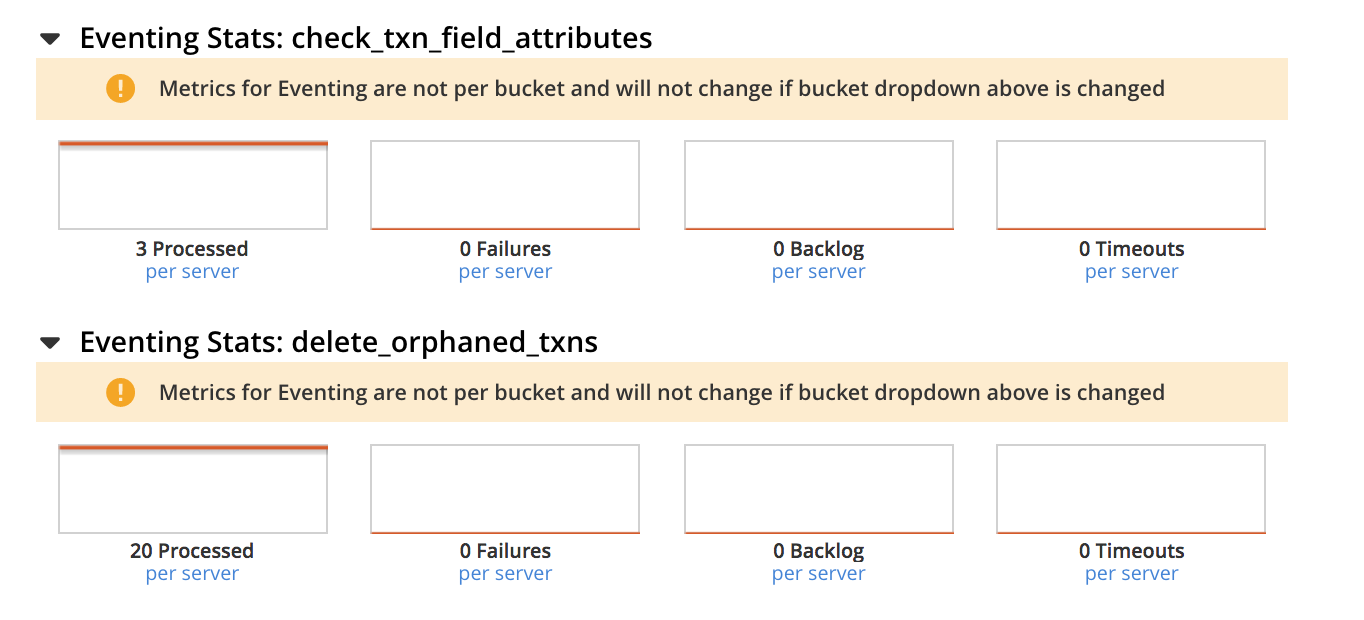
-