Sample Buckets
Sample Buckets contain data that is ready to be experimented with.
Configuring Sample Buckets
Only Full Administrators and Cluster Administrators can install sample buckets.
The Sample Buckets screen appears as follows:
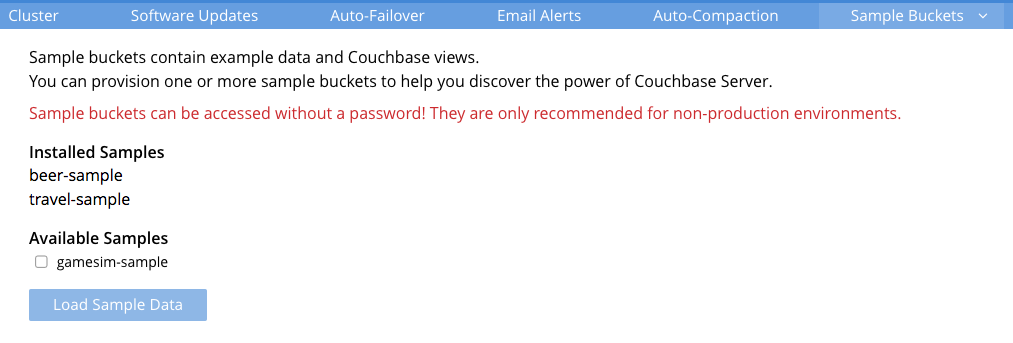
To install sample buckets:
-
From the Couchbase Web Console > Settings > select the Sample Buckets tab.
-
Select the sample buckets that you want to load using the check boxes and click Load Sample Data.
If the sample bucket data has already been loaded, it is listed under the Installed Samples section of the page.
Note that as well as being accessible from the Sample Buckets screen, sample buckets are also available as zip files, in the Couchbase installation directory (whose default location on Linux would be /opt/couchbase/samples.
The zip files can be loaded by means of the cbdocloader tool.
For example:
/opt/couchbase/bin/cbdocloader -n localhost:8091 -u Admin -p Pass -b mybucket -s 100 /opt/couchbase/samples/travel-sample.zip