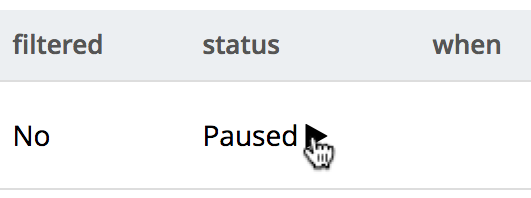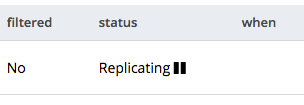Resume a Replication
After an XDCR replication has been paused, resuming it restarts the replication of data from the source bucket to the target.
Examples on This Page
The examples in the subsections below show how to resume a replication; using the UI, the CLI, and the REST API respectively. As their starting-point, the examples assume the scenario that concluded the page Pause a Replication.
Resume an XDCR Replication with the UI
Proceed as follows:
-
Access Couchbase Web Console. Left-click on the XDCR tab, in the right-hand navigation menu.

This displays the XDCR Replications screen. The lower part of the main panel, entitled Remote Clusters, features and Ongoing Replications panel that currently has the following appearance:
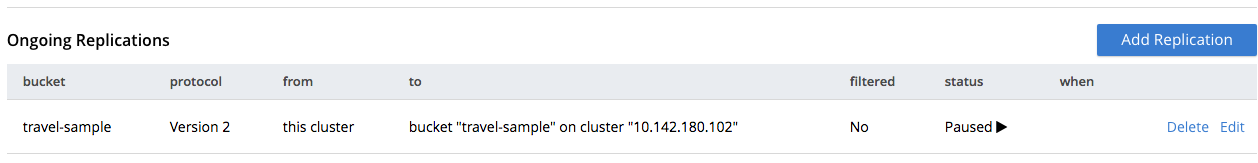
This features information on a single, currently defined replication. In the
statuscolumn, this replication is shown to bePaused. -
To resume the replication, left-click on the start symbol provided:
The start symbol changes back to a pause symbol, and the word
Pausedchanges toReplicating:
Replication has now been resumed.
Resume an XDCR Replication with the CLI
From the starting-point defined above, in
Examples on This Page,
use the CLI xdcr-replicate command with the --resume flag, to pause an XDCR replication as follows:
couchbase-cli xdcr-replicate -c 10.142.180.101 \ -u Administrator \ -p password \ --resume \ --xdcr-replicator=570d0ca2db3b1e128e2fafd362a1bfd4/travel-sample/travel-sample
The value specified for the --xdcr-replicator flag is that retrieved by
means of the --list flag, shown in
Pause an
XDCR Replication with the CLI.
If successful, the command returns the following:
SUCCESS: XDCR replication resume
Replication has now been resumed.
Resume an XDCR Replication with the REST API
From the starting-point defined above, in Examples on This Page, use the REST API to resume an XDCR replication as follows.
curl -X POST -u Administrator:password \ http://10.142.180.101:8091/settings/replications/570d0ca2db3b1e128e2fafd362a1bfd4%2Ftravel-sample%2Ftravel-sample \ -d pauseRequested=false
The endpoint used here features, in sequence, the id of the reference, the
name of the source bucket, and the name of the remote bucket. These were obtained
in
Pause an XDCR Replication with the REST API. The value of the pauseRequested
flag is here set to false.
The output is as follows:
{
"checkpointInterval": 600,
"compressionType": "Auto",
"docBatchSizeKb": 2048,
"failureRestartInterval": 10,
"filterExpression": "",
"logLevel": "Info",
"networkUsageLimit": 0,
"optimisticReplicationThreshold": 256,
"pauseRequested": false,
"sourceNozzlePerNode": 2,
"statsInterval": 1000,
"targetNozzlePerNode": 2,
"type": "xmem",
"workerBatchSize": 500
}
Replication has now been restarted.
Next Steps
Once a replication is no longer needed, you can delete it. See Delete a Replication.