MERGE
A MERGE statement provides the ability to update, insert into, or delete from a keyspace based on the results of a join with another keyspace or subquery. It is possible to specify actions (insert, update, delete) on the keyspace based a match or no match in the join. Multiple actions can be specified in the same query.
merge:
MERGE INTO keyspace-ref USING merge-source ON key-clause merge-actions [limit-clause] [returning-clause]
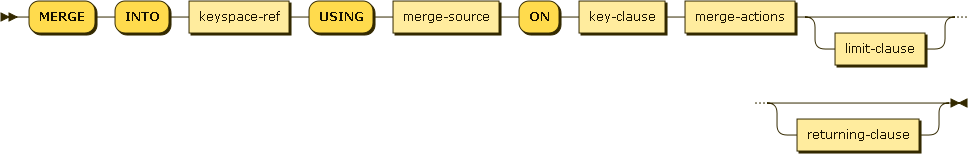
merge-source:
[from-path] ( [AS] [alias] | ( select ) [AS] alias
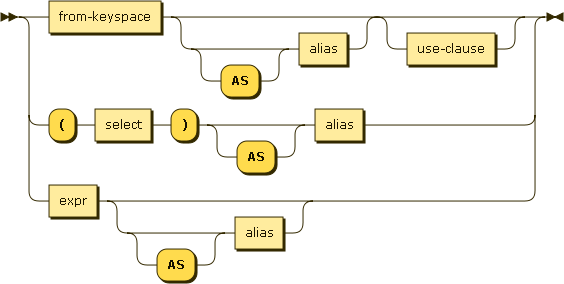
keys-clause:
[PRIMARY] KEY expression
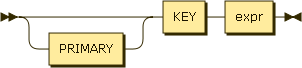
merge-actions:
[merge-update] [merge-delete] [merge-insert]
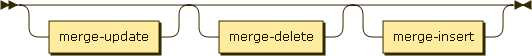
merge-update:
WHEN MATCHED THEN UPDATE [set-clause] [unset-clause] [where-clause]
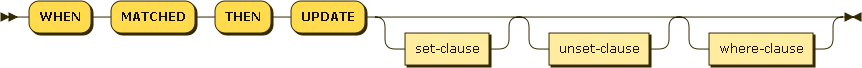
merge-delete:
WHEN MATCHED THEN DELETE [where-clause]
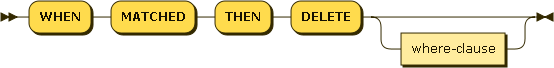
merge-insert:
WHEN NOT MATCHED THEN INSERT expression [where-clause]
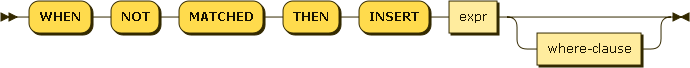
RBAC Privileges
User executing the MERGE statement must have the following privileges:
-
Query Select privileges on the source keyspace
-
Query Insert, Query Update, or Query Delete privileges on the target keyspace as per the MERGE actions
-
Query Select privileges on the keyspaces referred in the RETURNING clause
For more details about user roles, see Authorization.
For example,
MERGE INTO `travel-sample` t
USING [{"id":"21728"},{"id":"21730"}] source
ON KEY "hotel_"|| source.id
WHEN MATCHED THEN UPDATE SET t.old_vacancy = t.vacancy, t.vacancy = false
RETURNING meta(t).id, t.old_vacancy, t.vacancy;
Examples
The following statement updates product based on orders.
MERGE INTO product p USING orders o ON KEY o.productId
WHEN MATCHED THEN
UPDATE SET p.lastSaleDate = o.orderDate
WHEN MATCHED THEN
DELETE WHERE p.inventoryCount <= 0
The following statement merges two datasets containing employee information. It then updates all_empts on match with emps_deptb and inserts when there is no match.
MERGE INTO all_empts a USING emps_deptb b ON KEY b.empId
WHEN MATCHED THEN
UPDATE SET a.depts = a.depts + 1
a.title = b.title || ", " || b.title
WHEN NOT MATCHED THEN
INSERT { "name": b.name, "title": b.title, "depts": b.depts, "empId": b.empId, "dob": b.dob }